Bathroom Fan Stopped Working (Won’t Turn On) [FIXED]
There is no doubt that bathroom fans are an essential part of our bathrooms. They are more than just a convenience. Bathroom fans are often taken for granted. Their importance of them becomes apparent once they stop working.
Exhaust fans for bathrooms are not designed to last forever. It can also be shortened by other factors. You will see an increase in moisture, mold, and possibly even water damage if your bathroom fan fails to do its job, causing foul odors to linger.
You can use this article to diagnose why your fan isn’t working. During this session, we’ll discuss how to test your bathroom fan, and we’ll discuss the best way to fix it so your bathroom can function normally again.
Why Is My Bathroom Fan Not Turning On
Your bathroom fan may not be working for a variety of reasons. There are several manufacturers of fans that suffer from similar problems, including Delta, Nutone, Panasonic, Broan, and Vent. Bathroom fans of all brands are subject to the problems listed below, regardless of who made them.
Dust Buildup
A buildup of dust occurs in bathroom exhaust fans when people don’t regularly clean them. It is usual for fans to accumulate dust; however, your fan may not even be able to turn on due to this dust accumulation. When a fan starts up, it expands the most energy, and dust bunnies can prevent them from doing so.
Loose or Faulty Wiring
Loose wiring may be the reason your bathroom fan won’t turn on one day and then turns on the next. Your fan or switch may be faulty or have loose or faulty wiring. It is still worth looking into wiring when a fan malfunctions, despite it not being a common cause.
Burned Out Motor
You will have lived with your fan for about ten years before its motor burns out, its days are numbered, and its days are numbered. Frequently, bathroom fans fail to turn on because their motors have burned out. It is likely that the motor is causing your fan to not work unless it is new. The lifespan of a fan can also be shortened by factors such as leaving it on all day.
Bad Fan Switch
Another common cause of this problem is a switch that turns on and off the fan. A faulty switch or a wiring issue might be preventing electricity from getting to the switch. You are also protected from being electrocuted by a ground fault interrupter. It may be necessary to reset this interrupter if it is malfunctioning.
A Tripped Circuit Breaker
You may need to reset your bathroom fan’s circuit breaker if it has been tripped. There is a possibility of tripping the fans circuit and still having power in your bathroom or a possibility of losing power to half your home depending on how your electrical system was set up.
How to Test Your Bathroom Fan
Toilet Paper Test
It is often difficult to tell if a modern or green fan is on when they are quietly running. Toilet paper can be used here as a test.
The fan cover should be covered with one square of toilet paper while it is running. Due to the suction produced by the fan, the toilet paper should stick to the grille cover.
You should see the toilet paper fall to the floor after you turn off your fan. Your fan is either not working properly or has serious suction issues if the toilet paper doesn’t stick to it when it’s on.
Electric Voltage Test
Voltage testers of any type can be used to perform this test, but a MultiMeter would be ideal. When the power is on, you can use your voltage tester to check the voltage between the components of your fan.
Testing the motor, switch, and wiring of your fan is a great way to determine whether they are working properly. When your bathroom fan does not work, but the light does, this test helps narrow down possible solutions.
How to Fix a Bathroom Fan That Won’t Turn On
Tools You Will Need
- Tool for screwdrivers
- Eye protection
- Masks for dust or face protection
- Brush
- Voltage Tester
- Step Stool
- Wire Cutters
Solutions
Clearing Out Dust Buildup
Step 1.
Turn off your fan and put on your protective eyewear and face mask.
Step 2.
Take off the cover plate of your fan. Phillips screws are usually used to secure these cover plates. In case you need a step stool, use it.
Step 3.
The dust buildup can be removed by brushing the cover with your brush after the cover has been removed. You’ll get messy, so secure your eyewear and mask tightly.
Step 4.
Check to see if your fan is working after you’ve removed all the dirt and dust.
Step 5.
To remove any dust you missed, let the fan run for 5 to 10 minutes with the cover off.
Step 6.
Reattach the cover after turning off the fan.
Checking for Loose or Faulty Wiring
Step 1.
Make sure your fan is connected to your switch by wearing protective eyewear.
Step 2.
The wiring has gone bad if it is frayed, damaged, or loose.
Step 3.
Test the wiring if you are still certain your wiring is the problem even after checking the motor, switch, and circuit breaker.
Step 4.
A wire’s cover can be removed with wire cutters, and then the voltage can be measured using a multimeter. If the reading is zero, there is a problem with the wire. Repetition of this process will be necessary for the remaining wires.
Step 5.
A professional electrician should be contacted if you discover bad wiring or a bad fan switch.
Replacing Your Fan’s Motor
Step 1.
Turn off your fan’s power through the circuit breaker while wearing your protective eyewear.
Step 2.
Remove the grille or cover it with a screwdriver.
Step 3.
Wires should be unplugged from the housing of the fan.
Step 4.
You might be able to remove the motor by unscrewing a bracket. Metal plates can be unscrewed if they are not.
Step 5.
Obtaining the model number of the old motor will allow you to find a suitable replacement after it has been removed.
Step 6.
Your new motor should be mounted on your bracket or plate, and your wire housing should be plugged back in. Test your fan after you have turned your power back on.
Resetting Your Circuit Breaker
Circuit breakers can easily be reset with a few simple steps.
Step 1.
The first step is to locate your circuit breakers.
Step 2.
Look for switches that are out of place and do not line up with the switches above and below them in your breaker box if they do not have labels.
Step 3.
Whenever a switch is off, you can turn it back on again. It is also possible to reset everything in your home by turning off the main breaker.
Step 4.
Your fan should now be working if the circuit breaker was the source of the problem.
Frequently Asked Questions
Before the motor fails on an average bathroom fan, it will last for 10 years. The lifespan of a fan can be shortened or extended based on how often it is used.
The cost of replacing a bathroom fan with a professional can range from $70 to $150. However, if you buy a new fan motor for $20 to $60, you can do the job yourself.
![Bathroom Fan Stopped Working (Won’t Turn On) [FIXED]](https://www.thefansgreeks.com/wp-content/uploads/2022/08/Bathroom-Fan-Stopped-Working-Wont-Turn-On-FIXED-768x432.png)
![My Bathroom Fan Won’t Turn Off [FIXED]](https://www.thefansgreeks.com/wp-content/uploads/2022/08/My-Bathroom-Fan-Wont-Turn-Off-768x432.png)

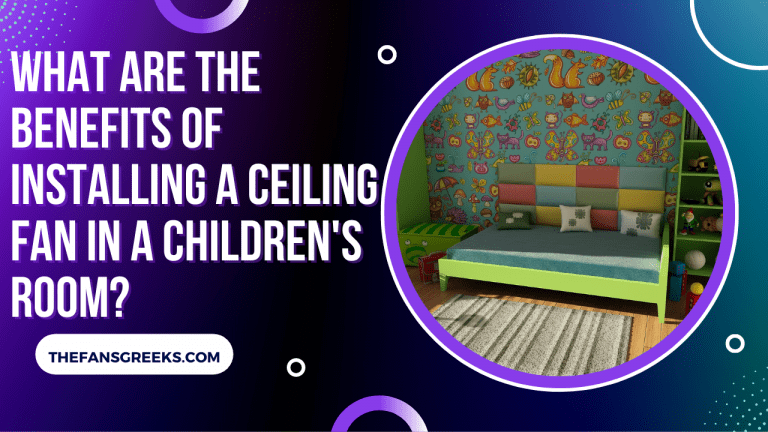


![Bathroom Exhaust Fan Not Pulling Air [FIXED]](https://www.thefansgreeks.com/wp-content/uploads/2022/08/Bathroom-Exhaust-Fan-Not-Pulling-Air-768x432.png)